Embedded Power BI in Business Central: Project Yellowstone Reinvents Reporting
With the November 2024 update, Microsoft opened a new chapter in the world of Dynamics 365 Business Central. The feature, introduced under the name Project Yellowstone, makes it possible for Power BI visualizations to appear directly—fully embedded—within the Business Central interface, without the need for external reporting tools, data warehouses, or custom development. This gives users instant access to the most business-critical metrics in a timely, well-structured format, taking data-driven decision-making to a whole new level—even for small and medium-sized businesses.
A New Built-in Reporting System
Project Yellowstone is more than just an update—it’s a completely new, modularly built Power BI reporting framework. Starting with Business Central version 25.1, these apps are available directly within the user interface, eliminating the need to open the separate Power BI portal or manually set up data connections.
One of the key advantages is that it comes with pre-configured Power BI templates, meaning business users don’t need BI expertise or IT support to get started.
Reports are ready to use instantly and appear within familiar role centers—whether you’re a CFO, a sales manager, or a production planner.
Coverage Across All Business Areas
As part of Yellowstone, Microsoft currently provides embedded Power BI apps for seven main functional areas: Finance, Sales, Purchasing, Inventory, Inventory Valuation, Manufacturing, and Projects.
Each app comes with its own semantic model (dataset) and dozens of reports, which Business Central automatically aligns with organizational data.
For example, the Finance app includes reports on liquidity ratios, EBITDA, or monthly income statements, while the Sales module analyzes KPIs, customer data, recurring patterns, and moving averages. The Project module even includes Gantt chart scheduling and detailed cost-revenue-profit breakdowns. The possibilities are extensive, and each functional area offers tailored applications and reports.
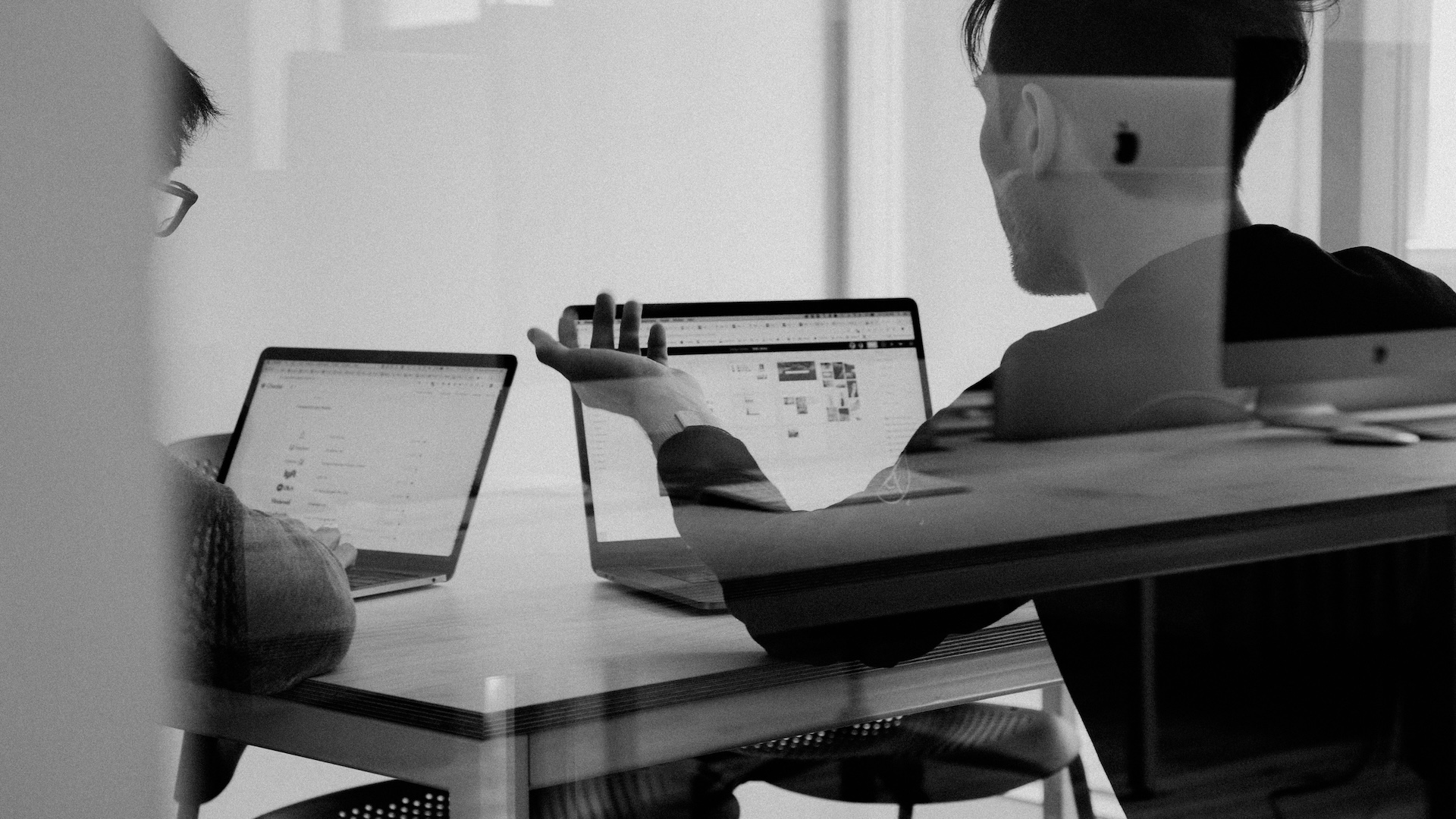
The Project Yellowstone update brings built-in Power BI reports to Business Central, taking data-driven decision-making for SMEs to a new level. (Photo: Unsplash)
Data in Everyone’s Hands
Embedded Power BI reports don’t just create value for executives—they also empower frontline employees. Warehouse staff, buyers, or production managers can access relevant reports directly from their own Business Central role centers.
This eliminates the need for Excel exports or manual report building and ensures consistent data interpretation across the organization.
This is especially important for SMEs that previously lacked the resources or capacity to implement a BI system. With Yellowstone’s templates, everyone can easily access the metrics that matter most to them—through real-time, visually engaging, and structured reports.
Simple Setup, Fast Results
To use the feature, a Power BI Pro license is required. On first launch, Business Central guides the user through the “Assisted Setup” wizard to connect the apps. All reports communicate with the Business Central database via Power BI APIs, meaning refreshed data appears automatically in the visuals.
By default, templates start with demo data, but they can be linked to the live environment in just minutes—after which the reports reflect daily operations. Administrators can also customize settings such as time zones, calendars, or the level of detail shown in the metrics.
Reporting from the Future
Beyond expanding Business Central’s functionality, Project Yellowstone represents a paradigm shift in business reporting. Microsoft’s goal is to ensure decisions are grounded in real data—not just intuition or after-the-fact analysis. With this solution, BI is no longer a luxury, but an expectation—even for small and mid-sized companies.
Thumbnail: Unsplash




